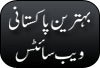Samsung N240 and N400 1. Enter ## and type in the 6 digit OTKSL 2. The display will show SVC MENU and 1. Phone Number 3. Press OK 4. Enter the 10 digit MIN and press OK 5. The display will show NAM with Home SID on the second line (Note: SID is no longer used) 6. Press OK 7. The display will return to the SVC MENU 8. Press END to complete the programming
0 comment
Label:
In main menu press * for hot-menu:lcd, led, vibra, tests, imei, software versions, battery voltageType MENU - 5 - 1 - 1 - # to enter Engineering menu on SAGEM (RC-712, 721, 815 and 815 plus) phones
0 comment
Label:
*# Commands*#06# IMEI number*#30# followed by send - Corresp. ID incoming displayed*#31# followed by send - Your ID. outgoing displayed*#33# followed by send - Call barr inactive*#35# followed by send - Call barr inactive*#43# followed by send - Call Waiting*#100# followed by send - Your mobile number*#101# followed by send - DHLRU1 ?meaning?*#102# followed by send - Transmitter information*#103# followed by send - Current date and time*#147# followed by send - Last caller's number*#1345# followed by send - Call credit and service time leftHidden menuEngage one of the menus with the scroller then press *Appli menu: option 1 Version, option 1 BatteryProm menu: option 1 IMEI numberSim lock: option 1 Sim lock - press okay for 30 second countdown, C button to cancel (caution with this I don't know what happens when the counter reaches 0!!, it may lock up your telephone's SIM card.Network: option 1 Option not availableTest LCD: option 1 Symbol 1 Tests screen, option 2 Symbol 2 Tests screen, option 3 Black Tests screen, option 4 For photo Tests screen, option 5 Tests the vibrator