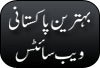1. Press 1 six times (111111) and select OPTIONS 2. Select PROGRAMMING 3. Open flip 4. Tap the OTKSL on keypad on the screen. Tap OK 5. Tap on the PHONE NUMBER field. Enter MIN. 6. Leave A-KEY blank 7. Enter HOME SID (4654) 8. Tap SAVE & EXIT 9. Tap YES 10. Phone will be in OFF MODE Close flip
0 comment
Label:
1. Press 111111 (the #1 key six times) 2. Options will be highlighted 3. Press in the navigation key (Navigation key is the button located between the TALK & END key) 4. Scroll to PROGRAMMING using the Navigation key 5. Select PROGRAMMING by pressing in the Navigation key 6. Enter the six digit OTKSL and press in the navigation key 7. SERVICE OPTIONS will appear 8. Scroll down to the Basic NAM1 info 9. Press in the navigation key 10. Clear any numbers that may appear using the “clear” key (arrow key located directly below the navigation key) 11. Select the PHONE NUMBER by pressing in the navigation key 12. Enter the 10 digit MIN select OK by pressing in the navigation key 13. Press END. Programming is complete
0 comment
Label:
Kyocera
Kyocera 2255
1. Press the 1 key six times (111111) “Option will be highlighted 2. Press OK 3. Scroll down to “Programming” and press “OK” 4. Enter OTKSL and press the navigation key 5. “Service Options” will appear scroll down to the “Basic NAM1 Info” 6. Press OK 7. Select Phone Number by pressing OK 8. Enter MIN and press OK again 9. Scroll to Home SID and press OK 10. Enter SID (4654) and press OK 11. Press END. Programming is complete.
Kyocera 2255
1. Press the 1 key six times (111111) “Option will be highlighted 2. Press OK 3. Scroll down to “Programming” and press “OK” 4. Enter OTKSL and press the navigation key 5. “Service Options” will appear scroll down to the “Basic NAM1 Info” 6. Press OK 7. Select Phone Number by pressing OK 8. Enter MIN and press OK again 9. Scroll to Home SID and press OK 10. Enter SID (4654) and press OK 11. Press END. Programming is complete.