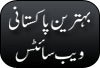1) Turn on the phone. Press MENU 0 7 3 8 8 7 *2) The phone will require you to “Enter a Security Code”, press 000000, OK3) Scroll down to “Test mode” choose SELECT. Scroll down to “Enable”choose SELECT. Your phone is now in test mode.4) Signal strength is the 3_rd number down on the left hand side of the screen.5) To toggle between regular mode and test mode: Press MODE thenquickly press the BUTTON DIRECTLY TO THE LEFT OF MENU.6) To turn off the test mode the phone must be in regular mode, then followthe above sequence and scroll down to where it says “DISABLE” instead of “ENABLE” and choose select.
0 comment
Label:
Monitor mode: Hold C and press 379 Secret menu: Hold C and press 987 Version number: Hold C and press 597 Phase1 and 2 : Hold C and press 499Warm start : Hold C and press 179 Instant turn off: Hold C and press 999 Unlock menu: Hold C and press 787090
0 comment
Label:
*#0000#
to reset the phones menu-language to natural language, set initially by the distributor.*#06#
for checking the IMEI (International Mobile Equipment Identity)hold * then 5806 - show software versionhold * then 5807 - a littel bit diffrenthold * then 5472 - Testmode for datacable (it seems so)hold * then 4329 - Activate and deactivate NETMONITORhold * then 621342 - Activate and deactivate another NETMONITORhold * then 3926 - shutdownSP lockYou can turn around the lock routin by entering **04*PIN*PIN*PIN# nowthe secretcode change was applied and the software turns back to mainmenue. It works not on all triums, only on thos with older sofwareversions