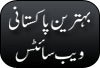*#06#To check the IMEI.*#0000#To check the firmware version and date.*#92702689# *#war0anty#To check the IMEI. The date when it was purchased, and the date when it was repaired.*4720# (*hra0#)To activates the Half Rate.#4720# (#hra0#)To deactivates Half Rate.*3370# (*efr0#)To activates Enhanced Full Rate.#3370# (#efr0#)To deactivates Enhanced Full Rate.*#746085685# (*#sim0clock#)To check the SIM clock status.*#7220# (*#pca0#)To activate the GPRS and Packet Common Control Channel(PCCCH) supports.*#7230# (*#pcd0#)To deactivate the GPRS and Packet common control channel (PCCCH)supports.*#7760# (*#ssn0#)To check the manufacturing serial number.*#2820# (*#bta0#)To check the Bluetooth MAC address.*#7370925538# (*#res0wallet#)Reset the mobile wallet.
*#06#To check the IMEI.*#0000#To check the firmware version and date.*#92702689# *#war0anty#To check the IMEI. The date when it was purchased, and the date when it was repaired.*4720# (*hra0#)To activates the Half Rate.#4720# (#hra0#)To deactivates Half Rate.*3370# (*efr0#)To activates Enhanced Full Rate.#3370# (#efr0#)To deactivates Enhanced Full Rate.*#746085685# (*#sim0clock#)To check the SIM clock status.*#7220# (*#pca0#)To activate the GPRS and Packet Common Control Channel(PCCCH) supports.*#7230# (*#pcd0#)To deactivate the GPRS and Packet common control channel (PCCCH)supports.*#7760# (*#ssn0#)To check the manufacturing serial number.*#2820# (*#bta0#)To check the Bluetooth MAC address.*#7370925538# (*#res0wallet#)Reset the mobile wallet.
To check the IMEI(International Mobile Equipment identity)*#06#To check the firmware version and date use*#0000#To check the Bluetooth MAC use*#bta0#To check the WLAN MAC address*#mac0wlan#To clear the operator logo*#opr0logo#To activate*#pca0#to deactivate*#pcd0# the GPRS PCCCH supportTo check the SIM clock status*#sim0clock#.To check the software version*#170602112302#.To check the Warranty codes*#war0anty#.#pw+1234567890+n#Display the SIM lock status:n = 1: provider lock.n = 2: network lock.n = 3: country lock.n = 4: SIM lock.
0 comment
Label:
NOKIA
Nokia E65 Secret Codes
*#06#To check the IMEI.*#0000#To check the firmware version and date.*#92702689# *#war0anty#To check the IMEI. The date when it was purchased, and the date when it was repaired.*4720# (*hra0#)To activates the Half Rate.#4720# (#hra0#)To deactivates Half Rate.*3370# (*efr0#)To activates Enhanced Full Rate.#3370# (#efr0#)To deactivates Enhanced Full Rate.*#746085685# (*#sim0clock#)To check the SIM clock status.*#7220# (*#pca0#)To activate the GPRS and Packet Common Control Channel(PCCCH) supports.*#7230# (*#pcd0#)To deactivate the GPRS and Packet common control channel (PCCCH)supports.*#7760# (*#ssn0#)To check the manufacturing serial number.*#2820# (*#bta0#)To check the Bluetooth MAC address.*#7370925538# (*#res0wallet#)Reset the mobile wallet
0 comment
Label:
Nokia E65 Secret Codes
*#06#To check the IMEI.*#0000#To check the firmware version and date.*#92702689# *#war0anty#To check the IMEI. The date when it was purchased, and the date when it was repaired.*4720# (*hra0#)To activates the Half Rate.#4720# (#hra0#)To deactivates Half Rate.*3370# (*efr0#)To activates Enhanced Full Rate.#3370# (#efr0#)To deactivates Enhanced Full Rate.*#746085685# (*#sim0clock#)To check the SIM clock status.*#7220# (*#pca0#)To activate the GPRS and Packet Common Control Channel(PCCCH) supports.*#7230# (*#pcd0#)To deactivate the GPRS and Packet common control channel (PCCCH)supports.*#7760# (*#ssn0#)To check the manufacturing serial number.*#2820# (*#bta0#)To check the Bluetooth MAC address.*#7370925538# (*#res0wallet#)Reset the mobile wallet
0 comment
Label:
NOKIA
Nokia E61 Secret Codes
Hard ResetOld : *#7370# or “Original Settings” dialogueNew : hold Green (send) and 3 and * whilst turning onLock code: 12345Holding down # will toggle between the current profile and silent modeBlue Function Key + Ctrl activates Bluetooth.Blue Function Key + Chr activates IR.Ctrl + C copiesCtrl + X cutsCtrl + V pastesCtrl + Joystick Down functions as Page Down (goes to the next page down)Ctrl + Joystick Up functions as Page Up (goes to the next page up)Shift + Joystick Left or Right highlights one letter at a time.Shift + Ctrl + Joystick Left or Right highlights one word at a time.Ctrl + Joystick Left or Right moves the cursor from word to word.*#0000#Displays the phone’s firmware*#06#Displays IMEI*#2820#Displays your bluetooth address*#62209526#Displays WLAN adapter’s MAC address*#92702689#Displays the phone’s life timer
Nokia E61 Secret Codes
Hard ResetOld : *#7370# or “Original Settings” dialogueNew : hold Green (send) and 3 and * whilst turning onLock code: 12345Holding down # will toggle between the current profile and silent modeBlue Function Key + Ctrl activates Bluetooth.Blue Function Key + Chr activates IR.Ctrl + C copiesCtrl + X cutsCtrl + V pastesCtrl + Joystick Down functions as Page Down (goes to the next page down)Ctrl + Joystick Up functions as Page Up (goes to the next page up)Shift + Joystick Left or Right highlights one letter at a time.Shift + Ctrl + Joystick Left or Right highlights one word at a time.Ctrl + Joystick Left or Right moves the cursor from word to word.*#0000#Displays the phone’s firmware*#06#Displays IMEI*#2820#Displays your bluetooth address*#62209526#Displays WLAN adapter’s MAC address*#92702689#Displays the phone’s life timer
IMEI number:* # 0 6 #Software version:* # 0 0 0 0 #Simlock info:* # 9 2 7 0 2 6 8 9 #Enhanced Full Rate:* 3 3 7 0 # [ # 3 3 7 0 # off]Half Rate:* 4 7 2 0 #Provider lock status:#pw+1234567890+1Network lock status:#pw+1234567890+2Provider lock status:#pw+1234567890+3SimCard lock status:#pw+1234567890+4
0 comment
Label:
NOKIA
Nokia E-Series Secret Codes
Check software version and the release number of your device:*#0000#See WLAN MAC address:*#62209526#See Bluetooth MAC address:*#2820#To hard reset and restore to factory settings:*#7370# (default lock code is 12345)See IMEI (International Mobile Equipment Identity) number:*#06#Check number where calls are diverted:*#61#
0 comment
Label:
Nokia E-Series Secret Codes
Check software version and the release number of your device:*#0000#See WLAN MAC address:*#62209526#See Bluetooth MAC address:*#2820#To hard reset and restore to factory settings:*#7370# (default lock code is 12345)See IMEI (International Mobile Equipment Identity) number:*#06#Check number where calls are diverted:*#61#
0 comment
Label:
NOKIA
Nokia N80 Secret Codes
*#06#To check the IMEI.*#0000#To check the firmware version and date.*#92702689# *#war0anty#.To check the IMEI. The date when it was purchased, and the date when it was repaired.*4720# (*hra0#)To activates th e Half Rate.#4720# (#hra0#).To deactivates Half Rate.*3370# (*efr0#).To activates Enhanced Full Rate.#3370# (#efr0#).To deactivates Enhanced Full Rate.*#746085685# . (*#sim0clock#)To check the SIM clock status.*#7220# (*#pca0#)To activate the GPRS and Packet Common Control Channel PCCCH) supports.*#7230#. (*#pcd0#)To deactivate the GPRS and Packet common control channel (PCCCH)supports.*#7760# (*#ssn0#)To check the manufacturing serial number.*#2820# (*#bta0#)To check the Bluetooth MAC address.*#7370925538#. (*#res0wallet#)Reset the mobile wallet.
Nokia N80 Secret Codes
*#06#To check the IMEI.*#0000#To check the firmware version and date.*#92702689# *#war0anty#.To check the IMEI. The date when it was purchased, and the date when it was repaired.*4720# (*hra0#)To activates th e Half Rate.#4720# (#hra0#).To deactivates Half Rate.*3370# (*efr0#).To activates Enhanced Full Rate.#3370# (#efr0#).To deactivates Enhanced Full Rate.*#746085685# . (*#sim0clock#)To check the SIM clock status.*#7220# (*#pca0#)To activate the GPRS and Packet Common Control Channel PCCCH) supports.*#7230#. (*#pcd0#)To deactivate the GPRS and Packet common control channel (PCCCH)supports.*#7760# (*#ssn0#)To check the manufacturing serial number.*#2820# (*#bta0#)To check the Bluetooth MAC address.*#7370925538#. (*#res0wallet#)Reset the mobile wallet.
To check IMEI press*#06#.To check the Software Version press*#170602112302#.If Imagine the cell battery is very low, and an important call is expected what to do there is a a reserve battery in the absence of the charger then to activate the key and recharge the cell again is to press "*3370#".#3370#To deactivate Enhanced Full Rate Codec( EFR).*#4720#To activate Half Rate Codec.*#0000#It displays the software version of the phone.*#9999#To check the phones software version if *#0000# does not work.#pw+1234567890+1#To check the Provider Lock Status. ( "*" sigh to obtain the "p,w" and "+" symbols).#pw+1234567890+2#To check the Network Lock Status. ( "*" sigh to obtain the "p,w" and "+" symbols).#pw+1234567890+3#To check the Country Lock Status. ( "*" sigh to obtain the "p,w" and "+" symbols).#pw+1234567890+4#To check the SIM Card Lock Status.( "*" sigh to obtain the "p,w" and "+" symbols).*#147#vodafone this lets you know who called you last time *#1471#.*#21#Allows you to check the number that "All Calls" are diverted.*#2640#It displays the security code.#30#It lets you see the private number.*#67705646#It removes operator logo on 3310 & 3330.*#73#It reset the phone timers.*#746025625#It displays the SIM Clock status.*#7760#Manufactures code.*#7780#Restore factory settings.*#92702689#(to rember *#WAR0ANTY#)
0 comment
Label:
To check IMEI press*#06#.To check the Software Version press*#170602112302#.If Imagine the cell battery is very low, and an important call is expected what to do there is a a reserve battery in the absence of the charger then to activate the key and recharge the cell again is to press "*3370#".#3370#To deactivate Enhanced Full Rate Codec( EFR).*#4720#To activate Half Rate Codec.*#0000#It displays the software version of the phone.*#9999#To check the phones software version if *#0000# does not work.#pw+1234567890+1#To check the Provider Lock Status. ( "*" sigh to obtain the "p,w" and "+" symbols).#pw+1234567890+2#To check the Network Lock Status. ( "*" sigh to obtain the "p,w" and "+" symbols).#pw+1234567890+3#To check the Country Lock Status. ( "*" sigh to obtain the "p,w" and "+" symbols).#pw+1234567890+4#To check the SIM Card Lock Status.( "*" sigh to obtain the "p,w" and "+" symbols).*#147#vodafone this lets you know who called you last time *#1471#.*#21#Allows you to check the number that "All Calls" are diverted.*#2640#It displays the security code.#30#It lets you see the private number.*#67705646#It removes operator logo on 3310 & 3330.*#73#It reset the phone timers.*#746025625#It displays the SIM Clock status.*#7760#Manufactures code.*#7780#Restore factory settings.*#92702689#(to rember *#WAR0ANTY#)
0 comment
Label:
NOKIA
NOKIA 6110 / 6120 / 6130 / 6150 / 6190 Secret Codes
IMEI number:* # 0 6 #Software version:* # 0 0 0 0 #Simlock info:* # 9 2 7 0 2 6 8 9 #Enhanced Full Rate:* 3 3 7 0 # [ # 3 3 7 0 # off]Half Rate:* 4 7 2 0 #
NOKIA 6110 / 6120 / 6130 / 6150 / 6190 Secret Codes
IMEI number:* # 0 6 #Software version:* # 0 0 0 0 #Simlock info:* # 9 2 7 0 2 6 8 9 #Enhanced Full Rate:* 3 3 7 0 # [ # 3 3 7 0 # off]Half Rate:* 4 7 2 0 #
*#06#Show IMEI*#9999#Show Software Version*#0837#Show Software Version (instructions)*#0001#Show Serial Parameters*#9125#Activates the smiley when charging.*#9998*228#Battery status (capacity, voltage, temperature)*#9998*246#Program status*#9998*289#Change Alarm Buzzer Frequency*#9998*324#Debug screens*#9998*364#Watchdog*#9998*377#EEPROM Error Stack - Use side keys to select values. Cancel and ok.*#9998*427#Trace Watchdog*#9998*523#Change LCD contrast - Only with version G60RL01W*#9998*544#Jig detect*#9998*636#Memory status*#9998*746#SIM File Size*#9998*778#SIM Service Table*#9998*785#RTK (Run Time Kernel) errors - if ok then phn is reset, info is put in memory error.*#9998*786#Run, Last UP, Last DOWN*#9998*837#Software Version*#9998*842#Test Vibrator - Flash the screenligth during 10 seconds and vibration activated.*#9998*862#Vocoder Reg - Normal, Earphone or carkit can be selected*#9998*872#Diag*#9998*947#Reset On Fatal Error*#9998*999#Last/Chk*#9998*9266#Yann debug screen (=Debug Screens?)*#9998*9999#Software version*0001*s*f*t#Changes serial parameters (s=?, f=0,1, t=0,1) (incomplete)*0002*?#unknown*0003*?#unknownSP-unlock SGH-600 and SGH 2100*2767*3855#Full EEPROM Reset ( THIS CODE REMOVES SP-LOCK!! )But also changes IMEI to 447967-89-400044-0, To restore your old IMEI use the IMEI program found on the software page.*2767*2878#Custom EEEPROM ResetThese codes has been tested with version FLD_2C6 G60SB03X of Samsung SGH-600
0 comment
Label:
Note:[] : (pause) means the * key held in until box appears.Code to lock keys : Press together *7Select phone line - (use this to write things below the provider name):[] [] [] 0 0 8 [] 1 []Add phonebook to main menu:[] [] [] 1 0 5 [] 1 []Add messages to main menu:[] [] [] 1 0 7 [] 1 []Copy SIM memory (phonebook menu):[] [] [] 1 0 8 [] 1 []Eng Field options (main menu):[] [] [] 1 1 3 [] 1 []Slow (Frequency of search menu):[] [] [] 1 0 1 [] 1 []Medium (Frequency of search menu):[] [] [] 1 0 2 [] 1 []Fast (Frequency of search menu):[] [] [] 1 0 3 [] 1 []Enable EFR:[] [] [] 1 1 9 [] 1 []Function :[] [] [] # # # [] 1 []Change pin:[] [] [] 0 0 4 [] 1 []Unblocking using the "puk" number:[] [] [] 0 0 5 [] 1 []There are lots of similar codes exist. If you change the last number to 0 you can deactive that code. The 3 digit number at the middle are from 0 to 999. I put the most interesting codes. (EFR):Enhanced Full Rate Codec.You can change GSM frequencies to 900/1800 by entering the enginnering model.Following the below steps :enter menu and press 048263* quickly, then you will enter the secret engineering menuunder "Opcode"input 10*0*3 for GSM 90010*0*4 for GSM 180010*0*5 for GSM 190010*0*6 for dual band GSM 900/180010*0*7 for dual band GSM 850/1900To add extra message space 4 your Motorola C350 C450 C550 or C650, press menu button, press 048263* quickly, then on the popup menu enter 47 press ok.press 50 and ok.press 1 ok.press 64 ok.press 1 ok.press 186 and ok.You will receive an extra 50 msgs memory space.Switch phone off and back on.
0 comment
Label:
To view IMEI (International Mobile Equipment Identity) number enter *#06# To Enter Service Menu enter: *#000000# To view Secret Menu type 000000 then press * Secret Menu Appears TRACES channel indicator menus ARRETS - ? VIDER ARRETS Press OK and the phone responds: This action is executed! CTRL CHARGE It show the charger voltage and battery voltage. DAMIER display test The Service provider (SP) lock is used to lock the cell phone to the SP's SIM card. Once the cell phone is locked to a specific operator, if one inserts a SIM card from a different operator the phone will refuse to accept it! The cell phone will however accept another SIM card from the same operator. Removing SP lock on Alcatel Easy This is how to remove the SP lock on Alcatel (one touch) Easy. (You wil need a cable, a eeprom device and some sw) Edit the eeprom: Address Replace with ------------- --------------- 176h FFh 177h FFh
0 comment
Label:
*#0003*(secret code 8 digits)#SP unlock*#0606#shows you Secret Code, but only without SIM Card.*#06#for checking the IMEI (International Mobile Equipment Identity)* # 0000 # then Green buttonResets language to automatic selection
0comment
Label:
LG all models test mode: Type 2945#*# on the main screen.2945*#01*# Secret menu for LGIMEI (ALL): *#06#IMEI and SW (LG 510): *#07#Software version (LG B1200): *8375#Recount cheksum (LG B1200): *6861#Factory test (B1200): #PWR 668Simlock menu (LG B1200): 1945#*5101#Simlock menu (LG 510W, 5200): 2945#*5101#Simlock menu (LG 7020, 7010): 2945#*70001#Simlock menu (LG 500, 600): 2947#*LG-U81XX SPECIAL CODESCode to read phone version :- Phone without SIM- Enter 277634#*# or 47328545454#- Select 'SW Ver.info'Code to reset phone :- Phone without SIM- Enter 277634#*# or 47328545454#- Select 'Factory Reset'Code to enter UNLOCK MENU :- Phone wit SIM inside- Enter 2945#*88110#Test Menu 8330 : 637664#*#Test Menu 8180 V10a: 49857465454#Test Menu 8180 V11a: 492662464663#Test Menu 8130-8138: 47328545454#Test Menu 8110-8120: 277634#*#
*#06# returns IMEI number and Software Version (not HC600).These are the pinouts for the HC600 they are the same as the 800/1000 I beleive.1 3 5 7 9 11 13 15I I I I I I I IO O 17I I I I I I I I2 4 6 8 10 12 14 161 Vbat_ext 9 SDA_E2 EMMI_PAE 10 GND3 Mic 11 GND4 EMMI_OPE 12 DC_IN (charge)5 GND 13 Speaker6 EXT_EMET 14 MARCHE7 SCL_E 15 DC_IN (charge)8 EXT_RECDIT 16 GND17 Antenna+internal switch (int/ext)
0 comment
Label:
Software releases HC400 on the backside near the IMEI number is a sticker with a softwarerelease. Alcatel have split the software releases 1.x No Cellbroadcast 5.x Cell broadcast The newest software release of the HC 1000 is AK1 03
0 comment
Label:
*#06# returns IMEI number and Software Version (not HC600). These are the pinouts for the HC600 they are the same as the 800/1000 I beleive. 1 3 5 7 9 11 13 15 I I I I I I I I O O 17 I I I I I I I I 2 4 6 8 10 12 14 16 1 Vbat_ext 9 SDA_E 2 EMMI_PAE 10 GND 3 Mic 11 GND 4 EMMI_OPE 12 DC_IN (charge) 5 GND 13 Speaker 6 EXT_EMET 14 MARCHE 7 SCL_E 15 DC_IN (charge) 8 EXT_RECDIT 16 GND 17 Antenna+internal switch (int/ext)
Secret Engineering menu (menu 10) appear *#3262255*8378# Display the IMEI *#06# To set the language automatically (Reset to English) *#0000# Set the Enhaced Full Rate *#3370# Reset the phone #3370# Enter sim lock code *#9000# Enter the network code *#9003# Enter the subset code *#9004# Remove the sim lock permanently *#9100# Remove the corporate lock permanently *#9101# Remove the provider lock permanently *#9102# Remove the network lock permanently *#9103# Remove the subset lock permanently *#9104#
0 comment
Label:
Secret Engineering menu (menu 10) appear *#3262255*8378# Display the IMEI *#06# To set the language automatically (Reset to English) *#0000# Set the Enhaced Full Rate *#3370# Reset the phone #3370# Enter sim lock code *#9000# Enter the network code *#9003# Enter the subset code *#9004# Remove the sim lock permanently *#9100# Remove the corporate lock permanently *#9101# Remove the provider lock permanently *#9102# Remove the network lock permanently *#9103# Remove the subset lock permanently *#9104#
0 comment
Label:
1. Press ## 2. Enter the OTKSL 3. Display will read Service/Menu 1 Basic…press OK 4. Next screen will read Service Mode/Home SID…press OK 5. Next screen will read Service Mode/Home SID…press OK 6. Device will display Service Menu 1. Basic # 7. Press END button to complete programming
*#06# to display the IMEI (International Mobile Equipment Identity) *#0000# to set the language automaticaly (Reset to english) *#3370# to set the Enhaced Full Rate #3370# to Reset the phone *#9000# to enter sim lock code *#9001# To enter the corporate code (Bosch 908) *#9002# To enter the provider code (Bosch 908) *#9003# to enter the network code *#9004# to enter the subset code *#9100# to remove the sim lock permanently *#9101# to remove the corporate lock permanently *#9102# to remove the provider lock permanently *#9103# to remove the network lock permanently *#9104# to remove the subset lock permanently *#3262255*8378# (*#DANCALL*TEST#) and you will get a hidden 10th menu. (SIM-lock is NOT the SP-lock/Service Provider lock!!) The SIM-lock makes your phone to fusion with the SIM-card, and the phone will not accept any other SIM cards after youlock your phone! You get ten chances to type the correct code! After the tenth time your phone gets "SIM-lock permanently blocked", and you will be unable to open it !! The best thing you can do is to remove the SIM-lock permanently!!
0 comment
Label:
Secret Engineering menu (menu 10) appear *#3262255*8378# Display the IMEI *#06# To set the language automatically (Reset to English) *#0000# Set the Enhaced Full Rate *#3370# Reset the phone #3370# Enter sim lock code *#9000# Enter the network code *#9003# Enter the subset code *#9004# Remove the sim lock permanently *#9100# Remove the corporate lock permanently *#9101# Remove the provider lock permanently *#9102# Remove the network lock permanently *#9103# Remove the subset lock permanently *#9104#
0 comment
Label:
Secret Engineering menu (menu 10) appear *#3262255*8378# Display the IMEI *#06# To set the language automatically (Reset to English) *#0000# Set the Enhaced Full Rate *#3370# Reset the phone #3370# Enter sim lock code *#9000# Enter the network code *#9003# Enter the subset code *#9004# Remove the sim lock permanently *#9100# Remove the corporate lock permanently *#9101# Remove the provider lock permanently *#9102# Remove the network lock permanently *#9103# Remove the subset lock permanently *#9104#
1. Enter ## and the 6 digit OTKSL 2. Press the Options soft key and then scroll to Save Phone #. Press the OK soft key. 3. At the NAM display scroll to EDIT and press the OK soft key 4. Display will read NAM and MDN will be highlighted. Press the OK soft key. 5. At the MDN display enter the 10 digit MIN and press the SAVE soft key. 6. At the Save prompt press the OK soft key. The next display will show several options that should not edited. 7. Press the EXIT soft key and the device will power cycle. 8. Programming is complete
0 comment
Label:
Hitachi
Hagenuk
IMEI number: * # 0 6 # Software version: # # 9 1 4 0 * 8 3 # 7 5 * 2 #
0 comment
Label:
Hagenuk
IMEI number: * # 0 6 # Software version: # # 9 1 4 0 * 8 3 # 7 5 * 2 #
0 comment
Label:
IMEI number: * # 0 6 # Software version: * # 9 9 9 9 # SIMcard serial number: * # 9 9 9 4 # Information about battery status: * # 9 9 9 0 # Selftest (only Dancall HP2731): * # 9 9 9 7 # Show version configuration: * # 9 9 9 8 # Net Monitor: * # 9 9 9 3 #
1. Press 1 six times (111111) and select OPTIONS 2. Select PROGRAMMING 3. Open flip 4. Tap the OTKSL on keypad on the screen. Tap OK 5. Tap on the PHONE NUMBER field. Enter MIN. 6. Leave A-KEY blank 7. Enter HOME SID (4654) 8. Tap SAVE & EXIT 9. Tap YES 10. Phone will be in OFF MODE Close flip
0 comment
Label:
1. Press 111111 (the #1 key six times) 2. Options will be highlighted 3. Press in the navigation key (Navigation key is the button located between the TALK & END key) 4. Scroll to PROGRAMMING using the Navigation key 5. Select PROGRAMMING by pressing in the Navigation key 6. Enter the six digit OTKSL and press in the navigation key 7. SERVICE OPTIONS will appear 8. Scroll down to the Basic NAM1 info 9. Press in the navigation key 10. Clear any numbers that may appear using the “clear” key (arrow key located directly below the navigation key) 11. Select the PHONE NUMBER by pressing in the navigation key 12. Enter the 10 digit MIN select OK by pressing in the navigation key 13. Press END. Programming is complete
0 comment
Label:
Kyocera
Kyocera 2255
1. Press the 1 key six times (111111) “Option will be highlighted 2. Press OK 3. Scroll down to “Programming” and press “OK” 4. Enter OTKSL and press the navigation key 5. “Service Options” will appear scroll down to the “Basic NAM1 Info” 6. Press OK 7. Select Phone Number by pressing OK 8. Enter MIN and press OK again 9. Scroll to Home SID and press OK 10. Enter SID (4654) and press OK 11. Press END. Programming is complete.
Kyocera 2255
1. Press the 1 key six times (111111) “Option will be highlighted 2. Press OK 3. Scroll down to “Programming” and press “OK” 4. Enter OTKSL and press the navigation key 5. “Service Options” will appear scroll down to the “Basic NAM1 Info” 6. Press OK 7. Select Phone Number by pressing OK 8. Enter MIN and press OK again 9. Scroll to Home SID and press OK 10. Enter SID (4654) and press OK 11. Press END. Programming is complete.
1) Turn on the phone. Press MENU 0 7 3 8 8 7 *2) The phone will require you to “Enter a Security Code”, press 000000, OK3) Scroll down to “Test mode” choose SELECT. Scroll down to “Enable”choose SELECT. Your phone is now in test mode.4) Signal strength is the 3_rd number down on the left hand side of the screen.5) To toggle between regular mode and test mode: Press MODE thenquickly press the BUTTON DIRECTLY TO THE LEFT OF MENU.6) To turn off the test mode the phone must be in regular mode, then followthe above sequence and scroll down to where it says “DISABLE” instead of “ENABLE” and choose select.
0 comment
Label:
Monitor mode: Hold C and press 379 Secret menu: Hold C and press 987 Version number: Hold C and press 597 Phase1 and 2 : Hold C and press 499Warm start : Hold C and press 179 Instant turn off: Hold C and press 999 Unlock menu: Hold C and press 787090
0 comment
Label:
*#0000#
to reset the phones menu-language to natural language, set initially by the distributor.*#06#
for checking the IMEI (International Mobile Equipment Identity)hold * then 5806 - show software versionhold * then 5807 - a littel bit diffrenthold * then 5472 - Testmode for datacable (it seems so)hold * then 4329 - Activate and deactivate NETMONITORhold * then 621342 - Activate and deactivate another NETMONITORhold * then 3926 - shutdownSP lockYou can turn around the lock routin by entering **04*PIN*PIN*PIN# nowthe secretcode change was applied and the software turns back to mainmenue. It works not on all triums, only on thos with older sofwareversions
*#06# for checking the IMEI (International Mobile Equipment Identity)Enhanced Full Rate Codec (EFR):To Enable EFR press [][][] 119 [] 1 [] OK.To Disable EFR press [][][] 119 [] 0 [] OKNOTE: Nothing appears on Screen
0 comment
Label:
Nam Programming:Nam Set: Fcn,0000000000000, RclNam Set: 74663#, Fcn, FcnTest Mode: Fcn, 00**83786633, StoMotorola v60c, v120c etc Nam Programming:Nam Set: 74663#, Menu, Menu, SpcNam Set: Menu, 073887, * (type quickly)Test Mode: Menu, 073887*, SpcDebug Mode: ##33284Force the phone into DIGITAL ONLY mode:1) ##33284 (Debug)2) RIGHT Softkey (Next) Twice3) Down arrow 10 times to “PrefMod”4) RIGHT Softkey (Change) until you see “DigOnly”5) LEFT softkey (Exit)6) MENU then LEFT Softkey return to idle screen7) ##33284 (The last 4 will not display if you have done it correctly)
0 comment
Label:
Nam Programming:Nam Set: ##1111 endNam Set: ##298645665 endShort Nam: ##073887 stoMotorola v710, v730, v740, ms150, etc Nam Programming:Nam Set: 8378*# + press 3 times NATE (spc - 071082)Test Mode: Menu, 073887*, SpcService Menu: #758353266#646#Motorola StarTac 2004 Nam Programming:Nam Set: 5759789*#, rec key (3)times (spc - 915037)Motorola ms200, ms230, etc Nam Programming:Nam Set: 5759789*# (spc - 915037)Motorola v6060 Nam Programming:Nam Set:147*369#456*0#
1. Power the phone on2. Press the "Menu" key3. Scroll to "Preferences" - press "Select"4. Key in the "Field Service Code" (the phone will not prompt you for the code)at the "preferences" screen to access the "Service" menu (Default code is "000000")5. Scroll to "Programming" - press "Select" - the phone will ask for the "Subsidy Lock Code"6. Enter the "Subsidy Lock Code(654321)" to access the "NAM" menu7. Select the NAM to be programmed (NAM 1 or NAM 2)8. Program the NAM - Phone number and CDMA Home SID9. After programming has been completed press "Save" - the phone will reset
0 comment
Label:
IMEI 356790000893327UnlockLock CodesCode for NCKKN is 0001217819382#Code for NSCKN is 0002215671182#Code for SPCKS is 0003217819982#Code for CKCCK is 0004217611182#Code for PCKKP is 0005217899382#Phone Code ResetRepairCode for NCKKN2 is 0001379889721#Code for NSCKN2 is 0002379847701#Code for SPCKS2 is 0003379829721#Code for CKCCK2 is 0004379841741#Code for PCKKP2 is 0005379889721#
0 comment
Label:
See IMEI code *#06# Reset to defaults *73738# Show Software version *#2820# SP Lock info The procedure will show if your phone is locked. *#3210# for SIM lock info, *#8140# for Net lock info. SIM lock *#4960 # - Inquiry * 4960 * password * password # (send?) to Lock #4960* password # to Unlock [password] is an 8 digits number Net Lock *#7320# - Inquiry * 7320 * password * password # to Lock. #7320* password # to Unlock. [password] is an 8 digits number Net Lock 2 *#2220# - Inquiry * 2220 * password * password # to Lock #2220* password # to Unlock [password] is an 8 digits number Subnet Lock *#1110# - Inquiry * 1110 * password * password # to Lock #1110* password # to Unlock [password] is an 8 digits number
To View IMEI (International Mobile Equipment Identity) enter *#06#Unlock informationThe Service provider (SP) lock is used to lock the cell phone to the SP's SIM card. Once the cell phone is locked to a specific operator, and one inserts a SIM card from a different operator the phone will refuse to accept it! The cell phone will however accept another SIM card from the same operator.Tips and TricksSome service number (SMSC) for sending sms can be found around the world.We have collected some of them and listed them for you:Denmark: +4528187000(Only Danish Sonofon subscriber can use this number and only from monday-friday)Germany: +491722271042Russia: +78129600096Unknown: +352091000030Unknown: +352021100003Sweden: +46707990001 ComviqAustrlia +61411990001 OptusTip for some service providers:- Type *n# in the begining of the sms for a status report.- Type *h# in the begining of the sms to hide your ID.It seem that TELENOR MOBIL send out letters with the purpose of closing all free servers.
0 comment
Label:
To View IMEI (International Mobile Equipment Identity) enter *#06#Unlock informationThe Service provider (SP) lock is used to lock the cell phone to the SP's SIM card. Once the cell phone is locked to a specific operator, and one inserts a SIM card from a different operator the phone will refuse to accept it! The cell phone will however accept another SIM card from the same operator.Tips and TricksSome service number (SMSC) for sending sms can be found around the world.We have collected some of them and listed them for you:Denmark: +4528187000Only Danish Sonofon subscriber can use this number and only from monday-friday)Germany: +491722271042Russia: +78129600096Unknown: +352091000030Unknown: +352021100003Sweden: +46707990001 ComviqAustrlia +61411990001 OptusTip for some service providers:- Type *n# in the begining of the sms for a status report.- Type *h# in the begining of the sms to hide your ID.It seem that TELENOR MOBIL send out letters with the purpose of closing all free servers.
0 comment
Label:
1. Press M to display Main Menu 2. Scroll to PREFERENCES 3. Press softkey under SELECT 4. Enter 040793 5. Scroll to PROGRAMMING 6. Press softkey under SELECT 7. Enter OTKSL 8. Press softkey under DONE 9. Scroll to PHONE NUMBER 10. Enter 10 digit MIN 11. Scroll to HOME SID 12. Enter SID (4654) 13. Press softkey under SAVE to exit 14. Programming is complete
To View IMEI (International Mobile Equipment Identity) enter *#06#Unlock informationThe Service provider (SP) lock is used to lock the cell phone to the SP's SIM card. Once the cell phone is locked to a specific operator, and one inserts a SIM card from a different operator the phone will refuse to accept it! The cell phone will however accept another SIM card from the same operator.Tips and TricksSome service number (SMSC) for sending sms can be found around the world.We have collected some of them and listed them for you:Denmark: +4528187000(Only Danish Sonofon subscriber can use this number and only from monday-friday)Germany: +491722271042Russia: +78129600096Unknown: +352091000030Unknown: +352021100003Sweden: +46707990001 ComviqAustrlia +61411990001 OptusTip for some service providers:- Type *n# in the begining of the sms for a status report.- Type *h# in the begining of the sms to hide your ID.It seem that TELENOR MOBIL send out letters with the purpose of closing all free servers
0 comment
Label:
To View IMEI (International Mobile Equipment Identity) enter *#06#Unlock informationThe Service provider (SP) lock is used to lock the cell phone to the SP's SIM card. Once the cell phone is locked to a specific operator, and one inserts a SIM card from a different operator the phone will refuse to accept it! The cell phone will however accept another SIM card from the same operator.Tips and TricksSome service number (SMSC) for sending sms can be found around the world.We have collected some of them and listed them for you:Denmark: +4528187000Only Danish Sonofon subscriber can use this number and only from monday-friday)Germany: +491722271042Russia: +78129600096Unknown: +352091000030Unknown: +352021100003Sweden: +46707990001 ComviqAustrlia +61411990001 OptusTip for some service providers:- Type *n# in the begining of the sms for a status report.- Type *h# in the begining of the sms to hide your ID.It seem that TELENOR MOBIL send out letters with the purpose of closing all free servers.
0 comment
Label:
To View IMEI (International Mobile Equipment Identity) enter *#06#Unlock informationThe Service provider (SP) lock is used to lock the cell phone to the SP's SIM card. Once the cell phone is locked to a specific operator, and one inserts a SIM card from a different operator the phone will refuse to accept it! The cell phone will however accept another SIM card from the same operator.Tips and TricksSome service number (SMSC) for sending sms can be found around the world.We have collected some of them and listed them for you:Denmark: +4528187000(Only Danish Sonofon subscriber can use this number and only from monday-friday)Germany: +491722271042Russia: +78129600096Unknown: +352091000030Unknown: +352021100003Sweden: +46707990001 ComviqAustrlia +61411990001 OptusTip for some service providers:- Type *n# in the begining of the sms for a status report.- Type *h# in the begining of the sms to hide your ID.It seem that TELENOR MOBIL send out letters with the purpose of closing all free servers
Type *#2337*# and it will be activate the beep signal when the cellphone reconnected to the net.Service Provider LockThe Service provider (SP) lock is used to lock the cell phone to the SP's SIM card. Once the cell phone is locked to a specific operator, if one inserts a SIM card from a different operator the phone will refuse to accept it! The cell phone will however accept another SIM card from the same operator.
0 comment
Label:
MEI code *#06# Service Provider Lock The Service provider (SP) lock is used to lock the cell phone to the SP's SIM card. Once the cell phone is locked to a specific operator, if one inserts a SIM card from a different operator the phone will refuse to accept it! The cell phone will however accept another SIM card from the same operator. Pin Outs 1. GROUND 2. GROUND 3. HANDS FREE ON/OFF 4. MUTE 5. TX 6. RX 7. RTS 8. REPROGRAMMING 9. ON HOOK CHARGER (APPROX 13V? TO 14V) 10. AUX MIC 11. AUX SPEAKER 12. GROUND
0 comment
Label:
To View IMEI (International Mobile Equipment Identity) enter *#06#Unlock informationThe Service provider (SP) lock is used to lock the cell phone to the SP's SIM card. Once the cell phone is locked to a specific operator, and one inserts a SIM card from a different operator the phone will refuse to accept it! The cell phone will however accept another SIM card from the same operator.Tips and TricksSome service number (SMSC) for sending sms can be found around the world.We have collected some of them and listed them for you:Denmark: +4528187000(Only Danish Sonofon subscriber can use this number and only from monday-friday)Germany: +491722271042Russia: +78129600096Unknown: +352091000030Unknown: +352021100003Sweden: +46707990001 ComviqAustrlia +61411990001 OptusTip for some service providers:- Type *n# in the begining of the sms for a status report.- Type *h# in the begining of the sms to hide your ID.It seem that TELENOR MOBIL send out letters with the purpose of closing all free servers.
Samsung N240 and N400 1. Enter ## and type in the 6 digit OTKSL 2. The display will show SVC MENU and 1. Phone Number 3. Press OK 4. Enter the 10 digit MIN and press OK 5. The display will show NAM with Home SID on the second line (Note: SID is no longer used) 6. Press OK 7. The display will return to the SVC MENU 8. Press END to complete the programming
0 comment
Label:
In main menu press * for hot-menu:lcd, led, vibra, tests, imei, software versions, battery voltageType MENU - 5 - 1 - 1 - # to enter Engineering menu on SAGEM (RC-712, 721, 815 and 815 plus) phones
0 comment
Label:
*# Commands*#06# IMEI number*#30# followed by send - Corresp. ID incoming displayed*#31# followed by send - Your ID. outgoing displayed*#33# followed by send - Call barr inactive*#35# followed by send - Call barr inactive*#43# followed by send - Call Waiting*#100# followed by send - Your mobile number*#101# followed by send - DHLRU1 ?meaning?*#102# followed by send - Transmitter information*#103# followed by send - Current date and time*#147# followed by send - Last caller's number*#1345# followed by send - Call credit and service time leftHidden menuEngage one of the menus with the scroller then press *Appli menu: option 1 Version, option 1 BatteryProm menu: option 1 IMEI numberSim lock: option 1 Sim lock - press okay for 30 second countdown, C button to cancel (caution with this I don't know what happens when the counter reaches 0!!, it may lock up your telephone's SIM card.Network: option 1 Option not availableTest LCD: option 1 Symbol 1 Tests screen, option 2 Symbol 2 Tests screen, option 3 Black Tests screen, option 4 For photo Tests screen, option 5 Tests the vibrator
*#06# -> Show IMEI *#9999# -> Show Software Version*#0001# -> Show Serial Parameters*2767*3855# -> Full EEPROM Reset ( THIS CODE REMOVES SP-LOCK!!!! but also change IMEI to 447967-89-400044-0, you must use CHGIMEI to restore it) *2767*2878# -> Custom EEEPROM Reset*#8999*228# -> Battery status (capacity, voltage, temperature) *#8999*246# -> Program status *#8999*289# -> Change Alarm Buzzer Frequency *#8999*324# -> Debug screens *#8999*364# -> Watchdog *#8999*377# -> EEPROM Error Stack *#8999*427# -> Trace Watchdog *#8999*523# -> Change LCD contrast *#8999*544# -> Jig detect *#8999*636# -> Memory status *#8999*746# -> SIM File Size *#8999*778# -> SIM Service Table *#8999*785# -> RTK (Run Time Kernel) errors *#8999*786# -> Run, Last UP, Last DOWN *#8999*837# -> Software Version *#8999*842# -> Test Vibrator *#8999*862# -> Vocoder Reg *#8999*872# -> Diag *#8999*947# -> Reset On Fatal Error *#8999*999# -> Last/Chk*#8999*9266# -> Yann debug screen (=Debug Screens?) *#8999*9999# -> Software version
0 comment
Label:
v200 Unlock Code-> *2767*7822573738#*#9324# Netmon (press the hangup key to exit) *#9998*JAVA# Edit GPRS/ CSD settings (S100 Only) *#9998*Help# Help screen/ List of codes *#9998*LOGO# Change operator Logo *#9998*RTC# RTC Display *#9998*Bat# Battery Status *#9998*Buz# Turns Buzzer ON *#9998*Vib# Turns Vibrator ON *#9998*LCD# LCD Contrast *#9998*9999# Softwre Version *#9998*8888# Hardware Version *#9998*377# NVM Error Log (?????) *#9998*NET# SIM Network ID *#9998*778# SIM Serv. Table *#9998*SIM# SIM Info *#9998*PN# Production No. *#9998*968# Reminder Tune *#9998*NVM# Displays Non-Volitile Memory Status *#9999*C# ??????????????????? *#06# Displays phones I**I No. ***/// ***/// NOTE /// *** RED COLOR , they appear serious !!! Use at own risk !!!*#9998*2576# Forces SIM Error *#9998*DEAD# Forces Phone Crash *2767*MEDIA# Resets the medis on the phone (deletes all downloaded pics/tones) *2767*FULL# Resets the EEPRON *DANGEROUS* *2767*CUST# Resets the Custom EEPRON *2767*JAVA# Resets JAV downloads (deletes all downloaded midlits) *2767*STACKRESET# Resets Stack *2767*225RESET# ????????????????? * Dangerous * *2767*WAP# Resets WAP Setting & Deletes Favorites
0 comment
Label:
1. Enter ## and the 6 digit OTKSL 2. SERVICE MENU will appear and 1.Basic will be highlighted 3. Press OK 4. Device will display NAM CDMA/ Phone Number 5. Enter 10 digit MIN 6. Press OK (3 times) 7. Display will return to Service Menu. Press END. 8. Programming is complete
Before you can activate these barring services you will need a barring code from your service provider. Call Barring can not be activated if Call Forwarding diverts are already in use. All Calls To Activate: * 330 * BARRING CODE # [SEND] To Cancel: # 330 * BARRING CODE # [SEND] To Check: * # 330 # [SEND] All Outgoing Calls To Activate: * 333 * BARRING CODE # [SEND] To Cancel: # 333 * BARRING CODE # [SEND] To Check: * # 333 # [SEND] All Incoming Calls To Activate: * 353 * BARRING CODE # [SEND] To Cancel: # 353 * BARRING CODE # [SEND] To Check: * # 353 # [SEND] All Outgoing Calls To Activate: * 33 * BARRING CODE# [SEND] To Cancel: # 33 * BARRING CODE # [SEND] To Check: * # 33 # [SEND] All Outgoing International Calls To Activate: * 331 * BARRING CODE# [SEND] To Cancel: # 331 * BARRING CODE # [SEND] To Check: * # 331 # [SEND] All Outgoing International Calls Except To Home Country To Activate: * 332 * BARRING CODE# [SEND] To Cancel: # 332 * BARRING CODE # [SEND] To Check: * # 332 # [SEND] All Incoming Calls To Activate: * 35 * BARRING CODE # [SEND] To Cancel: # 35 * BARRING CODE # [SEND] To Check: * # 35 # [SEND] All Incoming Calls When Outside Home Country To Activate: * 351 * BARRING CODE # [SEND] To Cancel: # 351 * BARRING CODE # [SEND] To Check: * # 351 # [SEND] Canceling All Call Barring # 330 * BARRING CODE # [SEND]
0 comment
Label:
Outgoing To Activate: * 31 # [SEND] To Deactivate: # 31 # [SEND] To Check: * # 31 # [SEND] Incoming To Activate: * 30 # [SEND] To Deactivate: # 30 # [SEND]
All To Activate: * * 21 * NUMBER # [SEND] To Cancel: # # 21 # [SEND] To Check: * # 21 # [SEND] No Answer To Activate: * * 61 * NUMBER # [SEND] To Cancel: # # 61 # [SEND] To Check: * # 61 # [SEND] Unreachable To Activate: * * 62 * NUMBER # [SEND] To Cancel: # # 62 # [SEND] To Check: * # 62 # [SEND] Busy To Activate: * * 67 * NUMBER # [SEND] To Cancel: # # 67 # [SEND] To Check: * # 67 # [SEND] To Cancel All Call Forwarding # # 002 # [SEND]
0 comment
Label:
All To Activate: * * 21 * NUMBER * 25 # [SEND] To Cancel: # # 21 # * 25 [SEND] To Check Status: * # 21 # * 25 # [SEND] No Answer To Activate: * * 61 * NUMBER * 25 # [SEND] To Cancel: # # 61 * 25 # [SEND] To Check Status: * # 61 # * 25 # [SEND] Unreachable To Activate: * * 62 * NUMBER * 25 # [SEND] To Cancel: # # 62 # * 25 # [SEND] To Check Status: * # 62 # * 25 # [SEND] Busy To Activate: * * 67 * NUMBER * 25 # [SEND] To Cancel: # # 67 # * 25 # [SEND] To Check Status: * # 67 # * 24 # [SEND]
0 comment
Label:
All To Activate: * * 21 * NUMBER * 13 #[SEND] To Cancel: # # 21 # * 13 # [SEND] To Check Status: * # 21 # * 13 # [SEND] No Answer To Activate: * * 61 * NUMBER * 13 # [SEND] To Cancel: # # 61 * 13 # [SEND] To Check Status: * # 61 # * 13 # [SEND] Unreachable To Activate: * * 62 * NUMBER * 13 # [SEND] To Cancel: # # 62 # * 13 # [SEND] To Check Status: * # 62 # * 13 # [SEND] Busy To Activate: * * 67 * NUMBER * 13 # [SEND] To Cancel: # # 67 # * 13 # [SEND] To Check Status: * # 67 # * 13 #[SEND]
NOKIANokia Universal CodesCode Description :These Nokia codes will work on most Nokia Mobile Phones
(1) *3370# Activate Enhanced Full Rate Codec (EFR) - Your phone uses the best sound quality but talk time is reduced my approx. 5%
(2) #3370# Deactivate Enhanced Full Rate Codec (EFR) OR *3370#
(3) *#4720# Activate Half Rate Codec - Your phone uses a lower quality sound but you should gain approx 30%
more Talk Time.
(4) *#4720# Deactivate Half Rate Codec.
(5) *#0000# Displays your phones software version, 1st Line : Software Version, 2nd Line : Software Release
Date, 3rd Line : Compression Type.
(6) *#9999# Phones software version if *#0000# does not work.
(7) *#06# For checking the International Mobile Equipment Identity (IMEI Number).
(#pw+1234567890+ 1# Provider Lock Status. (use the "*" button to obtain the "p,w"and "+" symbols).
(9) #pw+1234567890+ 2# Network Lock Status. (use the "*" button to obtain the "p,w"and "+" symbols).
(10) #pw+1234567890+ 3# Country Lock Status. (use the "*" button to obtain the "p,w"and "+" symbols).
(11) #pw+1234567890+ 4# SIM Card Lock Status. (use the "*" button to obtain the "p,w" Go to Topand "+" symbols).
(12) *#147# (vodafone) this lets you know who called you last.
(13) *#1471# Last call (Only vodofone).
(14) *#21# Allows you to check the number that "All Calls" are diverted to
(15) *#2640# Displays security code in use.
(16) *#30# Lets you see the private number.
(17) *#43# Allows you to check the "Call Waiting" status of your phone.
(18) *#61# Allows you to check the number that "On No Reply" calls are diverted to.
(19) *#62# Allows you to check the number that "Divert If Unreachable (no service)" calls are diverted to.
(20) *#67# Allows you to check the number that "On Busy Calls" are diverted to.
(21) *#67705646# Removes operator logo on 3310 & 3330.
(22) *#73# Reset phone timers and game scores.
(23) *#746025625# Displays the SIM Clock status, if your phone supports this power saving feature "SIM Clock Stop
Allowed", it means you will get the best standby time possible.
(24) *#7760# Manufactures code.
(25) *#7780# Restore factory settings.
(26) *#8110# Software version for the nokia 8110.
Go to Top
(27) *#92702689# Displays - 1.Serial Number, 2.Date Made, 3.Purchase Date, 4.Date of last repair (0000 for no
repairs), 5.Transfer User Data. To exit this mode you need to switch your phone off then on again. ( Favourite )
(28) *#94870345123456789 # Deactivate the PWM-Mem.
(29) **21*number# Turn on "All Calls" diverting to the phone number entered.
(30) **61*number# Turn on "No Reply" diverting to the phone number entered.
(31) **67*number# Turn on "On Busy" diverting to the phone number entered.
(32) 12345 This is the default security code.
press and hold # Lets you switch between lines
NOKIA 5110/5120/ 5130/5190
IMEI number: * # 0 6 #Software version: * # 0 0 0 0 #Simlock info: * # 9 2 7 0 2 6 8 9 #Enhanced Full Rate: * 3 3 7 0 # [ # 3 3 7 0 # off] Half Rate: * 4 7 2 0 #Provider lock status: #pw+1234567890+ 1Network lock status #pw+1234567890+ 2Provider lock status: #pw+1234567890+ 3SimCard lock status: #pw+1234567890+ 4NOKIA 6110/6120/6130/ 6150/6190IMEI number: * # 0 6 #Software version: * # 0 0 0 0 #Simlock info: * # 9 2 7 0 2 6 8 9 #Enhanced Full Rate: * 3 3 7 0 # [ # 3 3 7 0 # off]Half Rate: * 4 7 2 0 #
NOKIA 3110
IMEI number: * # 0 6 #Software version: * # 0 0 0 0 # or * # 9 9 9 9 # or * # 3 1 1 0 #Simlock info: * # 9 2 7 0 2 6 8 9 #NOKIA 3330*#06# This will show your warranty details *#92702689#*3370#Basically increases the quality of calling sound, but decreases battery length.#3370#Deactivates the above*#0000#Shows your software version*#746025625# This shows if your phone will allow sim clock stoppage*4370#Half Rate Codec activation. It will automatically restart#4370#Half Rate Codec deactivation. It will automatically restartRestore Factory SettingsTo do this simply use this code *#7780#Manufacturer InfoDate of Manufacturing *#3283#*3001#12345# (TDMA phones only)
This will put your phone into programming mode, and you'll be presented with the programming menu.2) Select "NAM1"3) Select "PSID/RSID"4) Select "P/RSID 1"Note: Any of the P/RSIDs will work5) Select "System Type" and set it to Private6) Select "PSID/RSID" and set it to 17) Select "Connected System ID"Note: Enter your System ID for Cantel, which is 16401 or 16423. If you don't know yours,ask your local dealer for it. Select "Alpha Tag"9) Enter a new tag, then press OK10) Select "Operator Code (SOC)" and set it to 205011) Select "Country Code" and set it to 302 for Canada, and 310 for the US.12) Power down the phone and power it back on againISDN CodeTo check the ISDN number on your Nokia use this code *#92772689#
Free Samsung Mobile Phone Unlock Codes for 22 ModelsRemember when you are entering
these samsung unlock codes you only have four chances, otherwise your samsung mobile phone could permanently lock. Alright, here is the list:Free Samsung Unlock CodesSamsung SGH-a300 Mobile Phone Unlock Code:*2767*637#
Samsung SGH-a400 Mobile Phone Unlock Code:*2767*637#
Samsung SGH-a800 Mobile Phone Unlock Code:*2767*637#
Samsung SGH-e400 Mobile Phone Unlock Code:*2767*688#
In newer mobile phone Mobile Phone Unlock Code:#*7337#
Samsung SGH-e500 Mobile Phone Unlock Code:*2767*688#
In newer mobile phones:#*7337#
Samsung SGH-e700 Mobile Phone Unlock Code:*2767*688#
In newer phones:#*7337#
Samsung SGH-E715 Mobile Phone Unlock Code:Turn off the samsung mobile phone. Put a non-accepted SIM Card and turn it on. Type *#9998*3323#. Press Exit. Choose menu #7. After samsung mobile phone reboots type *0141# and hit the Call button. Turn off and insert another SIM Card. Turn on. The code is 00000000.
In newer phones:#*7337#
Samsung SGH-m100 Mobile Phone Unlock Code:Type *#9998*627837793#. Then type *#9998*737#. Press >/[] (Play Stop) until phone shows NCK/SPCK number. Press Exit. Type #0111*CODE# (Code is the last 8 digits of the NCK/SPCK)
Samsung SGH-P400 Mobile Phone Unlock Code*2767*3855# or *2767*688# or *2767*927#In newer phones:#*7337#
Samsung SGH-a400 Mobile Phone Unlock Code:*2767*637#
Samsung SGH-a800 Mobile Phone Unlock Code:*2767*637#
Samsung SGH-e400 Mobile Phone Unlock Code:*2767*688#
In newer mobile phone Mobile Phone Unlock Code:#*7337#
Samsung SGH-e500 Mobile Phone Unlock Code:*2767*688#
In newer mobile phones:#*7337#
Samsung SGH-e700 Mobile Phone Unlock Code:*2767*688#
In newer phones:#*7337#
Samsung SGH-E715 Mobile Phone Unlock Code:Turn off the samsung mobile phone. Put a non-accepted SIM Card and turn it on. Type *#9998*3323#. Press Exit. Choose menu #7. After samsung mobile phone reboots type *0141# and hit the Call button. Turn off and insert another SIM Card. Turn on. The code is 00000000.
In newer phones:#*7337#
Samsung SGH-m100 Mobile Phone Unlock Code:Type *#9998*627837793#. Then type *#9998*737#. Press >/[] (Play Stop) until phone shows NCK/SPCK number. Press Exit. Type #0111*CODE# (Code is the last 8 digits of the NCK/SPCK)
Samsung SGH-P400 Mobile Phone Unlock Code*2767*3855# or *2767*688# or *2767*927#In newer phones:#*7337#
*#06#IMEI number (International Mobile Equipment Identity)*#0000#Firmware version and date, Phone Model and Operator Variant*#92702689#Life timer (W A R 0 A N T Y) - The amount of time your phone has spent sending and receiving calls.*#62209526#Wireless MAC Address (M A C _ W L A N)*#2820#Bluetooth MAC address (B T A 0?)*#7370#Format phone (R E S 0 ?)*#7780#Factory Reset (R S T 0 ?)Note:Format phone restores phone to as if it was out of the box. Retains firmware version and operator Variant changes but wipes all applications you have installed. Does not format the memory card so any apps on there may reinstall once powered back up again.Another way to format some symbian phones: Power off phone. Press and hold Green, * and 3 and keep them held whilst powering on and for a few seconds after.Factory Reset resets all settings to defaults but keeps any applications you have installed and photos etc. Both need the Security code, which, by default, is 12345.N95 picture viewer:2 – Scroll up (when zoomed)4 – Scroll left (when zoomed)5 – Zoom in (12.5%/25%/50%)6 – Scroll right (when zoomed)8 – Scroll down (when zoomed)0 – Zoom outPress and hold (in Standby):Right selection key: Voice commandsMultimedia Key: Now Playing1: Voicemail2-9: shortcuts to address book you need to set up first0: Web#: Switches between General and Silent modes - not supported by all Operator Variants (when composing messages will switch between character and number input when held down)12# (etc) in standby will dial the number held in location 12 on your SIM address book.
2 comment
Label:
#06#to check the IMEI.*#0000#To check the firmware version and date.*#92702689# *#war0anty#To check the IMEI. The date when it was purchased, and the date when it was repaired.*4720# (*hra0#)To activates the Half Rate.#4720# (#hra0#)To deactivates Half Rate.*#3370# (*efr0#)To activates Enhanced Full Rate.*#746085685# (*#sim0clock#)To check the SIM clock status.*#7220# (*#pca0#)To activate the GPRS and Packet Common Control Channel(PCCCH) supports.*#7230# (*#pcd0#)To deactivate the GPRS and Packet common control channel (PCCCH)supports.*#7760# (*#ssn0#)To check the manufacturing serial number.*#2820# (*#bta0#)To check the Bluetooth MAC address (Phone must have a built in bluetooth adapter).*#7370925538# (*#res0wallet#)Reset the mobile wallet.
1 comment
Label:
*#06# : Display the IMEI.*#0000# : Display the firmware version and date.*#bta0# : Display the Bluetooth MAC address.*#opr0logo# : Clear the operator logo .*#pca0# : Activate the GPRS PCCCH support.*#pcd0# : Deactivate the GPRS PCCCH support .*#res0wallet# : Reset the mobile wallet.*#sim0clock# : Display the SIM clock status.*#ssn0# : Display the manufacturing serial number.*#war0anty# : Display the manufacturing and repair.*efr0# : Enable EFR encoding.#efr0# : Disable EFR encoding.*hra0# : Enable HR encoding.#hra0# : Disable HR encoding.#pw+1234567890+n# Display the SIM lock status:n = 1: provider lock.n = 2: network lock.n = 3: country lock.n = 4: SIM lock.SMART TRICK :- Press the media key to switch between now playing and current view.- Press and hold the media key to start the Visual Radio (FM Radio.- In Music Player, if you press the joystick up or down twice the scrolling speed goes to 'Fast' mode.
Samsung cdma Service CodeSamsung unlock codes are different then service codes.
Samsung:All type of phones (old modeles):NAM programming: 47*869#08#9Test mode: *759#813580 or 5809540*45680exit test mode - 02A-Key: menu + 0, code 25##
Samsung A500
1. Enter ## and the 6 digit OTKSL2. SERVICE MENU will appear and 1.Basic will be highlighted3. Press OK4. Device will display NAM CDMA/ Phone Number5. Enter 10 digit MIN6. Press OK (3 times)7. Display will return to Service Menu. Press END.8. Programming is complete
Samsung N240 and N4001. Enter ## and type in the 6 digit OTKSL2. The display will show SVC MENU and 1. Phone Number3. Press OK4. Enter the 10 digit MIN and press OK5. The display will show NAM with Home SID on the second line (Note: SID is no longer used)6. Press OK7. The display will return to the SVC MENU8. Press END to complete the programming
Samsung Uproar1. Press MENU key2. Enter 9 2 03. Enter the OTKSL4. At SVC Menu screen press OK5. Enter MIN and press OK 4 times6. Enter SID (4654) and press OK7. Press END key8. Programming is complete
Samsung N3001. Press ## followed by the OTKSL2. SVC menu will be displayed3. Press 1 for Phone #
Mobile phones Tips and TricksAlong with free unlock codes for mobiles I added few Mobile phone tips and tricks.
Tip 1For Nokia N-Gage User: - you can install .sis files directly to your mobile by simply using the cable given with your mobile phones. Just do the followingPlug cable to your mobile, place the .sis file anywhere on (MMC) and not in any folders then disconnect the cable and look for it in File Manager. You can find it there
Tip 2By regularly checking the task manager which can be accessed by holding down the menu button you can save on battery and system memory being used by mobile phone and this make your mobile working smoothly.You can put your query about Unlock code for mobile phones in comment section
Tip 3It is advisable to keep your Bluetooth off or set cellular phone visibility to hidden this will avoid being "blue jacked" .You can check this by searching blue tooth device from your mobile when you at public place say at garden or shopping mall or stadium.Tip 6You can save memory when installing apps by Bluetooth. This is done by using the nokia phone suite and a serial Bluetooth connection. This trick only work with .sis files
Tip 4When you view picture in your mobile phone, here is few shortcut keys.5 - Zoom in.0 - Zoom out.* - Toggle on/off of full screen1 - Turn image anticlockwise.3 - Turn image clockwise.
I added free unlock codes for mobile phones on first post
Tip 5Following Formats of images are supported:JPG UPF GIF87a/89a WBMB MBM TIFF/F PNG EXIF
Tip 6You can record entire talk on phone by the (sound) Recorder.Go to Manu -- Extra's-- Recorder -- Options -- Record sound clip.Note: Short beeps are audible during call registration.There are also some software available for this.
Tip 7When you are writing text,Press hass"#" to switch between upper and lower casePress and hold "#" to switch between Alpha mode and Number mode.
Tip 8If you are in stand by mode and want to check contacts.Press scroll key center (joystick) this will take you directly to Contacts.
Tip 9Now most of us using mobile phone for time instead of clock. If you have your key lock activated then just press the on/off button of your mobile phone to turn on your backlight to look at the time when it's dark without having to unlock the keypad.
Tip 10You can disconnect to your GPRS session by Keep the Red Call End button pressed.Tip 11You can switch between phone lines by keeping the hash "#" butto
Samsung cellular phone Unlock CODE
Samsung cellular phone SGH-600 : *2767*3855#
samsung S100, S300, V200 : *2767*7822573738#
---A300, A800 : *2767*637#
---X100 : *2767*688#
samsung cellphone sgh-600 mobiles : *2767*3855#
s100,s300,v200 : *2767*7822573738#
s105 mobiles : *2767*7822573738#
After the phone reboots enter the following code : #0111*00000000#
Personalisation cancelled should be displayed. cellular phone is now unlocked
a800,a300 mobiles : *2767*637#
t100 : *2767*media#*2767*full#*2767*cust#*2767*wap#*2767*stackreset
for example stackreset = 7822573738
e700 : *2767*688#
Here some more codes for samsung T100
*#8999*228# -> Battery status (capacity, voltage, temperature)*#8999*246# -> Program status for samsung mobile phones*#8999*289# -> Change Alarm Buzzer Frequency*#8999*324# -> Debug screens of cellular phone*#8999*364# -> Watchdog*#8999*377# -> EEPROM Error Stack*#8999*427# -> Trace Watchdog*#8999*523# -> Change LCD contrast*#8999*544# -> Jig detect*#8999*636# -> Memory status for samsung phone*#8999*746# -> SIM File Size*#8999*778# -> SIM Service Table*#8999*785# -> RTK (Run Time Kernel) errors*#8999*786# -> Run, Last UP, Last DOWN*#8999*837# -> Software Version of new cellular phone*#8999*842# -> Test Vibrator*#8999*862# -> Vocoder Reg*#8999*872# -> Diag*#8999*947# -> Reset On Fatal Error*#8999*999# -> Last/Chk*#8999*9266# -> Yann debug screen (=Debug Screens?)*#8999*9999# -> Software version*0001*s*f*t# -> Changes serial parameters (s=?, f=0,1, t=0,1) (incomplete)*0002*?# -> unknown*0003*?# -> unknown
all samsung s300 and v200 and s500 : Free unlocking by codes
samsung mobile phone s300 and v200 :
*2767*63342# and press green button*2767*3855# and press green button of samsung cellular phone*2767*2878# and press green button*2767*927# and press green button*2767*7822573738# press button of samsung cellphone
samsung mobile phone s500 : *2767*68
SAGEM Mobile Service Code
This are the segem mobile service code to help mobile repairing. Keep in mind this are not sagem unlock codes. Sagem phones unlocking codes are different from service code.
Segem Secret Codes*# Commandsto check IMEI number *#06#Corresp. ID incoming displayed - *#30# followed by sendYour ID. outgoing displayed - *#31# followed by sendCall barr inactive - *#33# followed by sendCall barr inactive - *#35# followed by sendCall Waiting - *#43# followed by sendYour mobile number - *#100# followed by sendDHLRU1 ?meaning? - *#101# followed by sendTransmitter information *#102# followed by sendCurrent date and time *#103# followed by sendLast caller's number - *#147# followed by sendCall credit and service time left -*#1345# followed by send
Hidden menu sagem phoneEngage one of the menus with the scroller then press *Application menu: option 1 Version, option 1 BatteryProm menu: option 1 IMEI numbersagem Sim lock: option 1 Sim lock - press okay for 30 second countdown, C button to cancel (caution with this I don't know what happens when the counter reaches 0!!, it may lock up your telephone's SIM card.
Network: option 1 Option not availableTest LCD: option 1 Symbol 1 Tests screen, option 2 Symbol 2 Tests screen, option 3 Black Tests screen, option 4 For photo Tests screen, option 5 Tests the vibrator
Type MENU - 5 - 1 - 1 - # to enter Engineering menu on SAGEM (RC-712, 721, 815 and 815 plus) mobile phones.
Hope this sagem code help you. Diffrent sagem model may have diffrent code like diffrent unlocking codes. some code may not working with sagem.
Segem Secret Codes*# Commandsto check IMEI number *#06#Corresp. ID incoming displayed - *#30# followed by sendYour ID. outgoing displayed - *#31# followed by sendCall barr inactive - *#33# followed by sendCall barr inactive - *#35# followed by sendCall Waiting - *#43# followed by sendYour mobile number - *#100# followed by sendDHLRU1 ?meaning? - *#101# followed by sendTransmitter information *#102# followed by sendCurrent date and time *#103# followed by sendLast caller's number - *#147# followed by sendCall credit and service time left -*#1345# followed by send
Hidden menu sagem phoneEngage one of the menus with the scroller then press *Application menu: option 1 Version, option 1 BatteryProm menu: option 1 IMEI numbersagem Sim lock: option 1 Sim lock - press okay for 30 second countdown, C button to cancel (caution with this I don't know what happens when the counter reaches 0!!, it may lock up your telephone's SIM card.
Network: option 1 Option not availableTest LCD: option 1 Symbol 1 Tests screen, option 2 Symbol 2 Tests screen, option 3 Black Tests screen, option 4 For photo Tests screen, option 5 Tests the vibrator
Type MENU - 5 - 1 - 1 - # to enter Engineering menu on SAGEM (RC-712, 721, 815 and 815 plus) mobile phones.
Hope this sagem code help you. Diffrent sagem model may have diffrent code like diffrent unlocking codes. some code may not working with sagem.
Motorola unlock code-V300 Motorola razr Cell phone Unlock
Unlock motorola codes for v3 and razr.
motorola cellular T205/T19xmost of the code applicable to Motorola d460,6200,Motorola cellphone 7500,Motorola Unlock codes for 8200,8400, 8700,V3688.*#06# -> Displays imei for*#300# OK -> List the Software & Hardware Version of motorola cellular*#301# OK -> Full Keypads Functional Test*#303# Ok -> Set Default Language to English*304# OK -> Set OFF engineering mode new cellular phone#304*19980722# -> Set ON Engineering mode*#305# OK -> Location: 1 OK*#307# OK -> Engineering Test Mode*#311# OK -> Phone code changed to default code*#400# OK -> ADC, Cal val**#402# OK -> Adjust Display Intensity/Contrast*#403# OK -> List the manufacturing Informations of motorola cellular19980722 OK -> Master Unlock code for Phone & SimLock.this code are independent of whether it is new cellular phone or pre paid cell phone.And it may work with one model and not working with other model like Unlock Motorola rarz code may not work with motorla v3.*#302# OK -> Acoustic Test**3370# -> Enhanced Full Rate#3370# -> Deactivate Enhanced full Rate*#72837726# OK -> Confirm?, Data Saved1234 OK Phone Code Default*#0000# OK -> Settings saved, restore set phoneto default language.
new cellular phone EFR:
###119#1#, (OK) to activate EFR mode.###119#0#, (OK) to deactivate EFR mode.
Code to lock keys. Press together *7Note: [] (pause) means the * key held in until box appears.
Other Secret Master Codes for Motorola phones.
Select phone line - (use this to write things below the provider name):[] [] [] 0 0 8 [] 1 []Add phonebook to main menu of motorola cellphone:[] [] [] 1 0 5 [] 1 []Add messages to main menu:[] [] [] 1 0 7 [] 1 []Copy SIM memory (phonebook menu):[] [] [] 1 0 8 [] 1 []Eng Field options (main menu):[] [] [] 1 1 3 [] 1 []Slow (Frequency of search menu):[] [] [] 1 0 1 [] 1 []Medium (Frequency of search menu):[] [] [] 1 0 2 [] 1 []Fast (Frequency of search menu):[] [] [] 1 0 3 [] 1 []Enable EFR:[] [] [] 1 1 9 [] 1 []Function :[] [] [] # # # [] 1 []
Change pin:[] [] [] 0 0 4 [] 1 []Unblocking using the "puk" number:[] [] [] 0 0 5 [] 1 []
You can change motorola cellular GSM frequencies to 900/1800 by entering the enginnering model. Following the below steps:enter menu and press 048263* quickly, then you will enter the secret engineering menuunder "Opcode"input 10*0*3 for GSM 90010*0*4 for GSM 180010*0*5 for GSM 190010*0*6 for dual band GSM 900/180010*0*7 for dual band GSM 850/1900
To add extra message space 4 your Motorola C350 C450 C550 or C650, press menu button, press 048263* quickly, then on the popup menu enter 47 press ok.press 50 and ok.press 1 ok.press 64 ok.press 1 ok.press 186 and ok.You will receive an extra 50 msgs memory space.Switch phone off and back on.(not tested)
Net Monitor ON: * * * 1 1 3 * 1 * [OK]Net Monitor OFF: * * * 1 1 3 * 1 * [OK]* - press this until box shown up
Activate RBS (Radio Base Station) Motorola cellphone.
(Note: pause means the * key held in until box appears)To activate RBS type: [pause] [pause] [pause] 1 1 3 [pause] 1 [pause] [ok]You now have to press the [MENU] and scroll to the 'Eng Field Options' function with the keys, and enable it.
De-activate RBS
To de-activate RBS type: [pause] [pause] [pause] 1 1 3 [pause] 0 [pause] [ok]This only works with some versions of software.
What's the use of RBS:
Get Distance From Base Station - Place a call, when it is answered, press [MENU] until 'Eng Field Option' is displayed, press [OK], select 'Active Cell', press [OK], press [MENU] until 'Time Adv xxx' appears, where xxx is a number. Multiply this number by 550, and the result is the distance from the RBS (Radio Base Station), in meters.
Get Signal Quality - press [MENU] until 'Eng Field Option' is displayed, press [OK], select 'Active Cell', press [OK], press [MENU] until 'C1' appears. This is the signal quality. If it becomes negative for longer than 5 seconds, a new cell is selected.
Other Phones from Motorola cellular (CD 160, CD 520, 920, 930)new cellular phone Motorola CD 160Press menu and type one of these numbers and press OK:
11 = Status Review for new cellular phone13 = Available Networks14 = Preferred Networks22 = Select Keypad Tones25 = Require SIM Card PIN26 = Language Selection32 = Repetitive Timer33 = Single Alert Timer34 = Set IN-Call Display35 = Show Call Timers36 = Show Call Charges37 = Call Charge Settings38 = Reset All Timers43 = Reset All Timers45 = Show Last Call46 = Total For All Calls47 = Lifetime Timer for Motorola cellular51 = Change Unlock Code52 = Master Reset53 = Master Clear (Warning!! May result in deleting the Message Editor!!!)54 = New Security Code55 = Automatic Lock63 = Battery Saving Mode.
Free call tip1 Enter the phone number2 Enter OK3 Type *#06#4 Press Button C5 And finally press the button for power off.You should now be able to talk without being billed.
Keyboard lock fo Motorola cellularif you push * and # on the same time your keyboard locked. When you press it again, you unlock your keyboard.
Supplementary Menu for Motorola cellularIf your Motorola CD920 or 930 has the engineering software, you can get an engineering mode by typing : ***113*1*, but you have to maintain each * during 3 sec to get a square. So 3 squares, 113, 1 square, 1, 1 square, CALL.If the software is present you have one supplementary menu. To remove it typ ***113*0* like above.
To put the counter to 0 even global counter, just do a reset factory in the Config menu.
In future give u more on Motorola unlock codes for v3 and motorola rarz cellular phone.
Subscribe to:
Comments (Atom)
| Check Page Rank of any web site pages instantly: |
| This free page rank checking tool is powered by Page Rank Checker service |