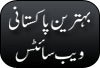Samsung cellular phone unlock
Samsung cellular phone Unlock CODE
Samsung cellular phone SGH-600 : *2767*3855#
samsung S100, S300, V200 : *2767*7822573738#
---A300, A800 : *2767*637#
---X100 : *2767*688#
samsung cellphone sgh-600 mobiles : *2767*3855#
s100,s300,v200 : *2767*7822573738#
s105 mobiles : *2767*7822573738#
After the phone reboots enter the following code : #0111*00000000#
Personalisation cancelled should be displayed. cellular phone is now unlocked
a800,a300 mobiles : *2767*637#
t100 : *2767*media#
*2767*full#
*2767*cust#
*2767*wap#
*2767*stackreset
for example stackreset = 7822573738
e700 : *2767*688#
Here some more codes for samsung T100
*#8999*228# -> Battery status (capacity, voltage, temperature)
*#8999*246# -> Program status for samsung mobile phones
*#8999*289# -> Change Alarm Buzzer Frequency
*#8999*324# -> Debug screens of cellular phone
*#8999*364# -> Watchdog
*#8999*377# -> EEPROM Error Stack
*#8999*427# -> Trace Watchdog
*#8999*523# -> Change LCD contrast
*#8999*544# -> Jig detect
*#8999*636# -> Memory status for samsung phone
*#8999*746# -> SIM File Size
*#8999*778# -> SIM Service Table
*#8999*785# -> RTK (Run Time Kernel) errors
*#8999*786# -> Run, Last UP, Last DOWN
*#8999*837# -> Software Version of new cellular phone
*#8999*842# -> Test Vibrator
*#8999*862# -> Vocoder Reg
*#8999*872# -> Diag
*#8999*947# -> Reset On Fatal Error
*#8999*999# -> Last/Chk
*#8999*9266# -> Yann debug screen (=Debug Screens?)
*#8999*9999# -> Software version
*0001*s*f*t# -> Changes serial parameters (s=?, f=0,1, t=0,1) (incomplete)
*0002*?# -> unknown
*0003*?# -> unknown
all samsung s300 and v200 and s500 : Free unlocking by codes
samsung mobile phone s300 and v200 :
*2767*63342# and press green button
*2767*3855# and press green button of samsung cellular phone
*2767*2878# and press green button
*2767*927# and press green button
*2767*7822573738# press button of samsung cellphone
samsung mobile phone s500 : *2767*688#